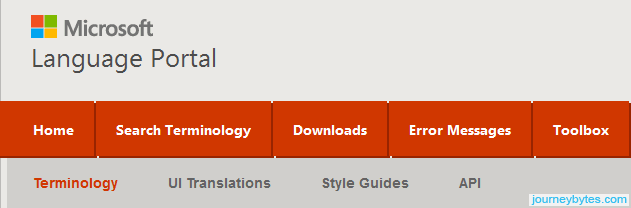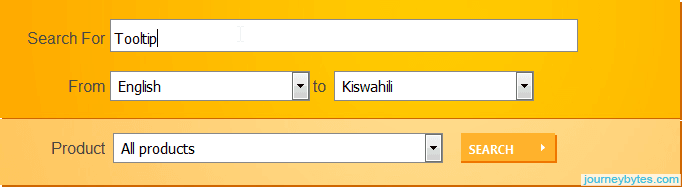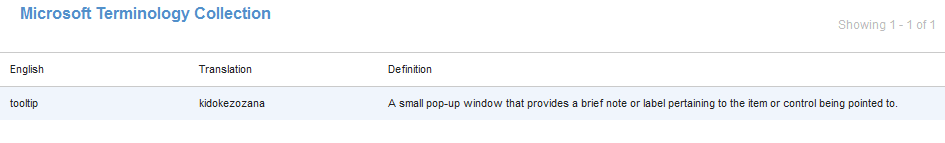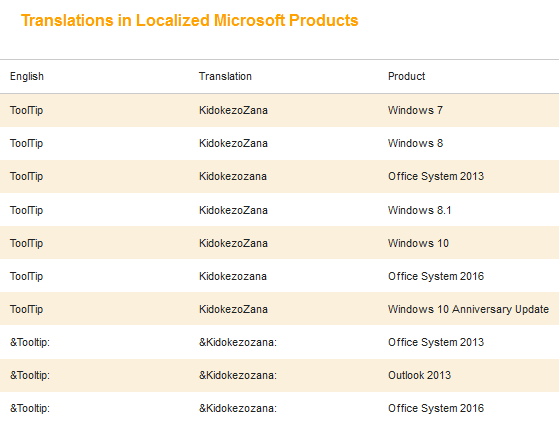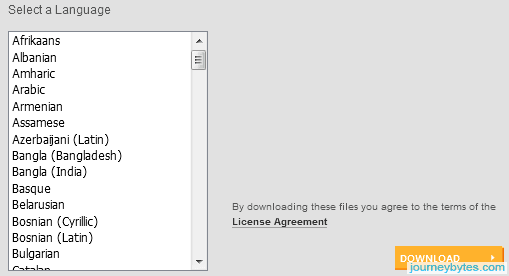Recently while I was doing some research on electronic Swahili dictionaries I stumbled upon a rather peculiar dictionary. I decided not to include it in the following linked post after I realized it would be suited for a more technical audience.
What I’m referring to is Microsoft’s Terminology which you can find in Microsoft’s language resources. This portal has pretty much all the languages available in all Microsoft products and allows you to translate between different languages.
To get the grasp of that, imagine all the standard technology terms used across all localized Microsoft products available for you in pretty much all internationally recognized languages. This is a huge reservoir, because Microsoft being the global company it is, has to cater for all nationalities in their diverse products.
Ideal for Program and App Localization
So take for instance you want to translate your software or app into Swahili but don’t know the language itself. Or even, like yours truly, are conversant with the language but can’t translate between technical terms because they have novel words which you aren’t yet familiar with.
If that sounds like you, then this collection can be a lifesaver if you can’t find an expert to do the translating for you.
What’s more, you can use this collection straight form the Microsoft’s Language Portal (online) or offline on your computer.
Using the Collection Online
To use this collection online, head to the Microsoft Terminology page then scroll down and open the Terminology Search link.
Now below select the language you need translating between (e.g.from English to Swahili) then just below you can select the Microsoft products you wan’t to search in. All Products will return matches from all the programs available but if you do’t want this you can narrow your search to a specific product like Windows or Office.
Enter the English term to translate:
Get the Translation and Definition:
Get the Translation from Localized MS Products:
Note: You can only translate between English and other Languages.
Using the Collection Offline
For an offline solution, head to the Downloads section. Here Microsoft provides an offline file in *.TBX (TermBase eXchange) format which is basically an XML file.
This file also bundles in definitions in addition to the terms, so in a way it can be used as a dictionary. You can however only translate between English (US) and the language you download.
To download it, just select the language you need to translate to from the list then hit the download button.
Now the tricky part is how to use this file. Being sort of an XML file I presume developers conversant with the language will be able to manipulate and pull the data from it in their own ideal way.
If you’re however not a developer like yours truly, have a look at some free computer-assisted translation tools that support opening TBX files. Some of the programs there helped me localize PDF-Xchange Editor into Swahili using this collection.
On a sidenote if you need your software or any other material to be localized/translated into Swahili I could be of some help. Depending on the nature of the project or extent of the translation I could do it for free or at a small fee. You can leave me a message on my contact page.